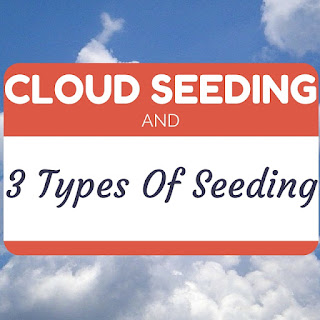IoT Irrigation Controller Setup Guide
IoT Irrigation Controller Setup Guide
Irrigation systems help farmers water crops. Now, technology makes this easier. An IoT irrigation controller can help save time and water. In this guide, we will go step by step to set it up!
What is an IoT Irrigation Controller?
IoT stands for Internet of Things. An IoT irrigation controller connects to the internet. It controls the watering of plants. You can manage it from your smartphone or computer. This helps farmers save water and grow better crops.
Why Use an IoT Irrigation Controller?
Here are some great reasons to use an IoT irrigation controller:
- Save Water: It uses water wisely. This helps the environment.
- Convenient: You can control it from anywhere!
- Smart Scheduling: It waters plants when needed.
- Data Collection: It tracks data on soil and weather.
Things You Will Need
Before you start, gather these items:
- IoT Irrigation Controller: Choose one that fits your farm.
- Smartphone or Computer: This will help you control the system.
- Wi-Fi Connection: Make sure you have a good internet connection.
- Water System: You should have a working irrigation system.
Step-by-Step Setup Guide
Now it is time to set up your IoT irrigation controller. Follow these easy steps:
Step 1: Unbox Your IoT Controller
Take your controller out of the box. Check if you have everything you need, like cables and manuals.
Step 2: Connect to Water System
Connect the controller to your irrigation system. Follow the instructions in the manual. Make sure there are no leaks!
Step 3: Connect to Power
Plug in your controller. Make sure it has power. Some controllers can also run on batteries.
Step 4: Connect to Wi-Fi
Use your smartphone or computer to connect the controller to your Wi-Fi. Open the app that goes with your controller. Follow the steps shown in the app.
Step 5: Set Up Watering Schedule
Now you can set up a watering schedule. Decide when to water your plants. You can choose different times for different days!
Step 6: Monitor and Adjust
Once everything is set, monitor your controller via the app. Adjust the schedule if needed. Keep an eye on how much water your plants get.
Tips for Best Results
Follow these tips for the best results:
- Check your system weekly to make sure it works well.
- Look at weather forecasts. Adjust the schedule based on rain.
- Pay attention to the plants. They will tell you if they are thirsty!
Common Issues and Solutions
If you face problems, here are some common ones and their fixes:
- Problem: Controller won’t connect to Wi-Fi.
Solution: Check your Wi-Fi password and range. - Problem: Too much water.
Solution: Adjust your watering schedule. - Problem: Leak in the system.
Solution: Check the connections and tighten them.
Conclusion
Using an IoT irrigation controller is a smart way to water your crops. It saves time and uses water wisely. Follow this guide to set it up easily. Soon, you will enjoy the benefits of smart farming!